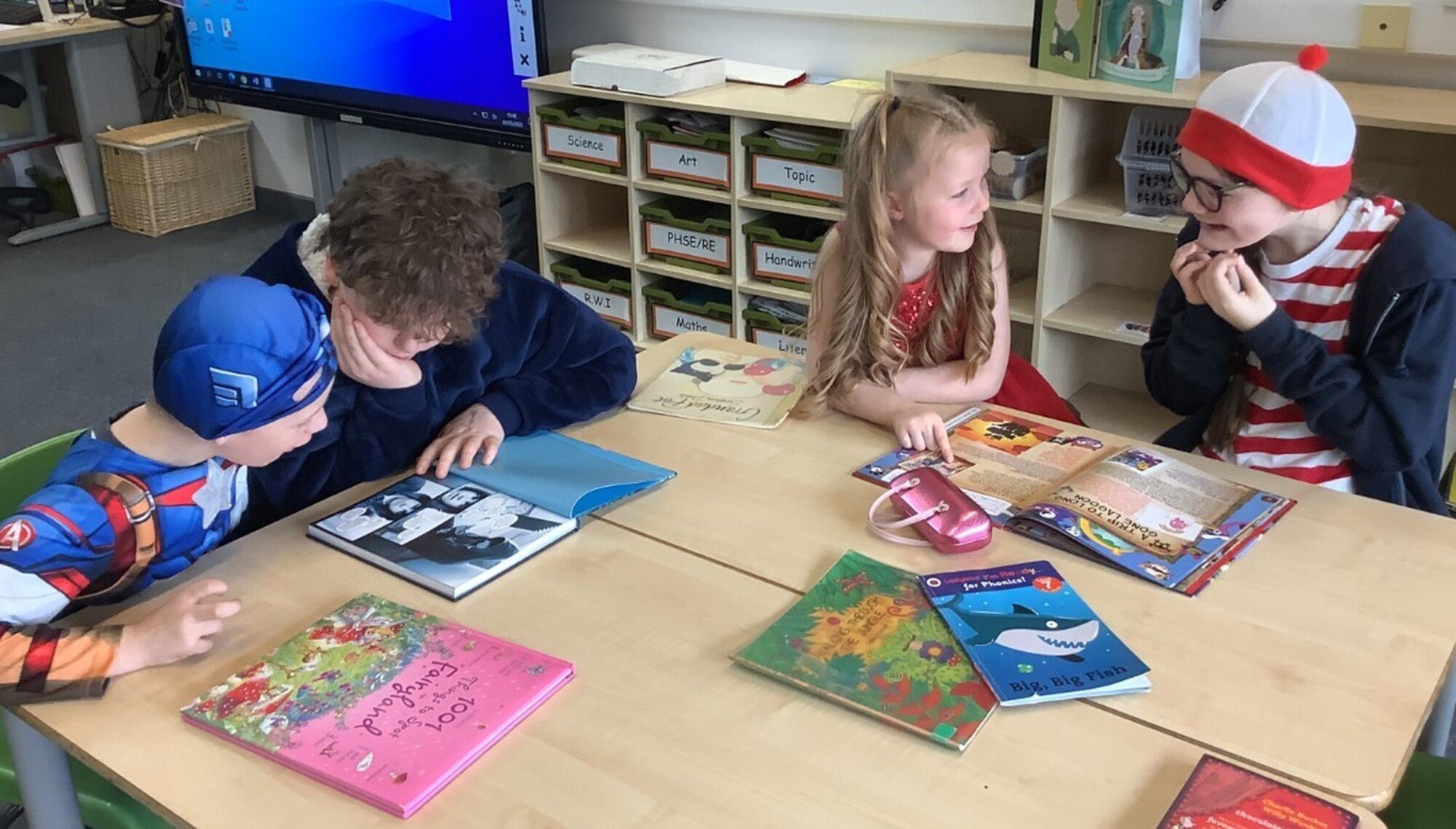Online Payments
Kings Oak Primary is a cashless school and has an online payment system for parents. This system will be changing from 'School Gateway' to 'My Child at School (MCAS)' from May 2025. This system allows you to pay for various school-related items, such as:
- School Dinners
- Trips and Visits - Deposits and Payments
- Other items for purchase will be added as the system is developed.
Kings Oak Primary Learning Centre has adopted a strict NO DEBT policy relating to school meals and breakfast club. Money owed affects the school’s overall budget and must be settled promptly. You can read all about our no debt policy which you can read HERE.
In order to use the system, each parent must ensure the contact details school hold on record are up to date. You will need to sign up using your email address and mobile number.
If you are unable to pay online please contact the school office who will issue a unique PayPoint card. This will allow you to pay by cash at local many outlets or the post office.
Any credit or debit currently held on your lunch account will automatically transfer across to MCAS.
My Child At School (MCAS)
How to activate your account
- You should have received an invitation email from us with a unique invitation code, username, and school ID. If you have not received an invitation please contact us by emailing office@kingsoakplc.org.uk
- Go to the MCAS website or download the mobile app.
- Redeem your invitation code and log in using your credentials.
- You’re now ready to log in and start using MCAS.
| Name | |
|---|---|
| MCAS-Parent-Guide-July-24-New-UI-version-1_copy.pdf | Download |